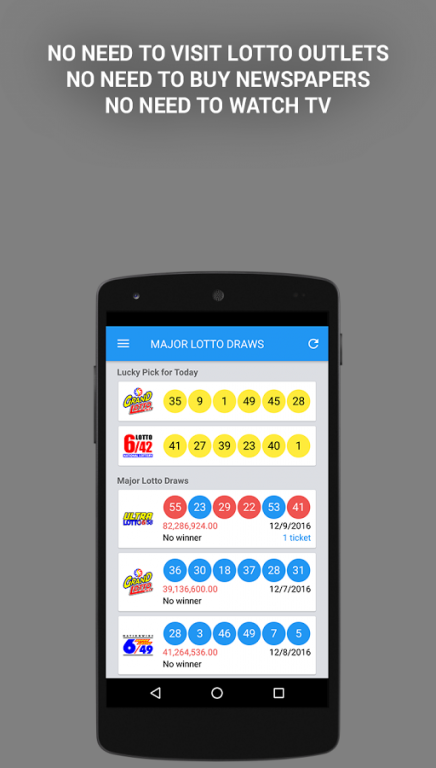PCSO Lotto Companion Donate 4.0.1
Paid Version
Publisher Description
No need to waste your time going outside to visit a PCSO lotto outlet, to watch TV, or to buy a newspaper. All you need is your phone or tablet, and let us do the rest. Wherever you are, you can check out the latest PCSO lotto results, search for the previous PCSO lotto results, discover which number is hot or not, generate your own numbers, and manage your lucky combinations. You'll even receive notifications when results are available so you don't need to check your phone or tablet from time to time!
We provide the results live! Meaning, right after the draws were aired on TV, it will be available in our application!
Supported games:
Ultra Lotto 6/59
Grand Lotto 6/55
Super Lotto 6/49
Mega Lotto 6/45
Lotto 6/42
6 Digit Game
4 Digit Game
Swertres or Suertres Lotto (11AM, 4PM, 9PM)
EZ2 Lotto (11AM, 4PM, 9PM)
Please note: Daily results are initially unofficial. You will receive a notification for the official results once they are published from the official PCSO (Philippine Charity Sweepstakes Office) website.
About PCSO Lotto Companion Donate
PCSO Lotto Companion Donate is a paid app for Android published in the Newsgroup Clients list of apps, part of Communications.
The company that develops PCSO Lotto Companion Donate is Tripplepot. The latest version released by its developer is 4.0.1. This app was rated by 1 users of our site and has an average rating of 3.0.
To install PCSO Lotto Companion Donate on your Android device, just click the green Continue To App button above to start the installation process. The app is listed on our website since 2017-01-16 and was downloaded 69 times. We have already checked if the download link is safe, however for your own protection we recommend that you scan the downloaded app with your antivirus. Your antivirus may detect the PCSO Lotto Companion Donate as malware as malware if the download link to com.gmail.linocrvnts.pcsolottocompaniondonate is broken.
How to install PCSO Lotto Companion Donate on your Android device:
- Click on the Continue To App button on our website. This will redirect you to Google Play.
- Once the PCSO Lotto Companion Donate is shown in the Google Play listing of your Android device, you can start its download and installation. Tap on the Install button located below the search bar and to the right of the app icon.
- A pop-up window with the permissions required by PCSO Lotto Companion Donate will be shown. Click on Accept to continue the process.
- PCSO Lotto Companion Donate will be downloaded onto your device, displaying a progress. Once the download completes, the installation will start and you'll get a notification after the installation is finished.